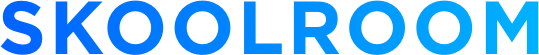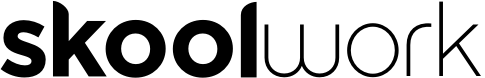Best ParentSquare Alternatives for Parent‑Teacher Communication in 2025

Best ParentSquare Alternatives for Parent‑Teacher Communication in 2025
What is ParentSquare?
ParentSquare is a cloud-based communication platform that connects schools with families by centralizing announcements, forms, events and fee collection in one interface. It integrates with student-information systems so administrators can send targeted messages, collect digital signatures and share documents securely. The platform supports translation, automated reminders and two-way messaging to encourage parental engagement. While ParentSquare helps districts coordinate communications and payments, some educators may seek alternatives with lower costs, simpler usability or features tailored to specific age groups.
Skoolroom
Why consider it
Skoolroom provides a comprehensive suite of communication tools designed specifically for PreK-12 educators and families. Teachers can post photos, videos, voice notes, documents, polls, events and homework in a class feed with scheduled notifications and moderated comments. Integrated modules like homework management, yearbook creation and school-wide dashboards offer an all-in-one ecosystem. Automatic translation into dozens of languages and VoiceOver support make the platform accessible to diverse communities. With FERPA-compliant privacy controls and Do-Not-Disturb settings, Skoolroom offers a flexible alternative to ParentSquare’s centralized system.
Pros
Inclusive communication: Teachers share multimedia updates and manage reactions while maintaining privacy. Automatic translation supports families speaking different languages.
Accessibility: VoiceOver support and structured messaging features make the app usable by all parents.
Integrated features: Built-in homework assignment and grading tools, yearbook creation and appointment scheduling streamline classroom management.
Privacy-first design: Complies with major data-privacy laws and uses secure hosting.
Free plan: Basic functionality is available at no cost with affordable premium tiers.
Cons
Integration with other LMS platforms is limited because Skoolroom focuses on communication rather than full course management.
As a newer platform, some administrators may need training to leverage all features.
Some users may find the abundance of options overwhelming at first.
Advanced analytics may require paid plans.
ClassDojo
ClassDojo engages students and connects families through behavior-tracking and classroom stories. Teachers award points, post updates and build digital portfolios to share student progress in real time.
Pros
Interactive and engaging: Encourages student participation and provides parents with real-time insights into classroom activities.
Free for schools and families with optional paid features.
Widely available on iOS, Android and web browsers.
Supports translation of messages for non-English-speaking families.
Cons
Primarily designed for elementary and middle schools; older students may need more sophisticated tools.
Does not include advanced scheduling, forms or fee-collection features.
Privacy concerns may arise if parents are uncomfortable with public recognition of behavior points.
Limited integration with student-information systems.
Remind
Remind delivers short announcements via in-app messages, email or text. It prioritizes privacy by masking phone numbers and is ideal for quick updates and reminders.
Pros
Multi-channel communication reaches families even without smartphone apps.
Protects teacher privacy and offers translation into multiple languages.
Simple interface with a low learning curve.
Free basic plan with optional upgrades for institutions.
Cons
Focused solely on messaging; lacks calendars, forms and document-sharing.
Parents must opt in to receive messages, which can limit reach.
Navigation and search features can be frustrating.
Reporting and analytics tools are minimal compared with more robust platforms.
Bloomz
Bloomz enables teachers to share multimedia updates, coordinate events and manage assignments in one app. It offers translation, volunteer sign-ups and secure messaging to foster family engagement.
Pros
Centralized hub for photos, videos, announcements and calendars.
Built-in scheduling for parent-teacher conferences and volunteer activities.
Automatic translation and voice-over for accessibility.
Free plan available; premium plans add school-wide dashboards and analytics.
Cons
Users report occasional delays in message delivery.
Interface can be challenging when juggling multiple classes.
Limited integration with third-party LMS and data systems.
Premium pricing may be high for small schools or departments.
PowerSchool Schoology
PowerSchool Schoology offers a full learning-management system combined with communication tools for parents and teachers. It is used by districts looking to unify curriculum, assessments and messaging.
Pros
Comprehensive LMS with lesson planning, gradebooks, quizzes and group discussions.
Parents can access assignments, grades and feedback in real time.
Supports integration with district systems and third-party apps.
Scalable for large schools and multi-school districts.
Cons
The interface is complex and requires training for educators and families.
Pricing is customized for each district; budgeting may be uncertain.
Some users experience performance issues or slow loading times.
May include more features than necessary for small schools seeking simple communication.
Seesaw
Seesaw is a student-driven digital portfolio that allows children to create and share drawings, videos, voice recordings and assignments. Parents receive notifications and can comment on their child’s work.
Pros
Supports multimodal learning with tools for drawing, recording and annotating.
Customizable assignments enable differentiation for individual students.
Teachers can provide feedback through text or voice comments.
Free plan available for individual classrooms, making it accessible for small groups.
Cons
Best suited to early elementary grades; older students and administrators may need additional tools.
Does not include forms, payment collection or large-scale event coordination.
Parents may need to switch between Seesaw and other tools for school-wide announcements.
Translation options are limited compared with some competitors.
TalkingPoints
TalkingPoints is a two-way messaging platform that automatically translates between teachers and families in dozens of languages. It aims to bridge linguistic barriers and foster inclusive communication.
Pros
Multilingual messaging ensures parents receive messages in their home language.
Simple, text-based interface is easy for all users, including those with limited tech skills.
Helps families feel included and engaged in school activities.
Free plan available with premium options for districts.
Cons
Automatic translation may miss nuances or context in certain languages.
Notification reliability can vary, leading to occasional delays.
Focuses strictly on messaging without event management or payment features.
Mobile apps may occasionally crash or have performance issues.
Klassly
Klassly (formerly Klassroom) combines messaging with assignments, calendars and built-in video conferencing. Teachers can host virtual meetings and share photos and documents with parents.
Pros
Integrated video conferencing allows virtual parent-teacher meetings.
Teachers can post homework, schedules and updates in one feed.
Flexible pricing with a free tier and affordable paid plans per class.
Available on mobile devices and web browsers.
Cons
Some users experience glitches or lag during video calls.
Interface may be less intuitive than more mature platforms.
Limited analytics and reporting tools.
Integration with district data systems may require manual work.
ParentLocker
ParentLocker is an all-in-one school management system that includes student information, learning management and communication tools. It is designed for schools seeking to streamline administrative tasks alongside parent engagement.
Pros
Combines attendance, gradebooks, forms, calendars and messaging in one platform.
Customizable modules allow schools to adapt workflows to their needs.
Secure hosting and compliance with data-privacy laws.
Supports email and SMS notifications to reach parents through multiple channels.
Cons
May be overly complex for small schools or single classrooms.
Mobile optimization could be improved; some features work better on desktop.
Pricing may be higher than simpler communication-only solutions.
Requires training for staff to set up and configure modules.
Brightwheel
Brightwheel is a childcare and early-education management platform that streamlines attendance, daily reports, messaging, billing and curriculum planning. It is popular with daycare centers and preschools.
Pros
Intuitive and mobile-friendly design makes it easy for staff and parents to use.
Provides licensing documentation and compliance support for childcare regulations.
Family-friendly autopay and accounting integrations save administrative time.
Free tier available for small teams and trial use.
Cons
Requires a constant internet connection; there is no offline mode.
Some reporting and analytics tools are restricted to higher-priced plans.
Limited integrations with large student-information systems or LMS.
Focused on early education; less suitable for K-12 schools seeking advanced academic tools.
Final Thoughts
ParentSquare excels at unifying school-wide communications, forms and fee collection, but its cost and complexity may not suit every environment. Skoolroom emerges as a robust alternative with inclusive multimedia communication and accessibility features. ClassDojo, Remind, Bloomz and Seesaw offer lighter-weight solutions that focus on engagement, quick messaging or digital portfolios. Larger schools may prefer PowerSchool Schoology or ParentLocker for comprehensive administrative control, while TalkingPoints and Klassly fill specific niches like multilingual messaging and virtual conferences. Brightwheel stands out for early-childhood programs with its built-in billing and compliance tools. When choosing a ParentSquare alternative, consider your school’s size, budget, language needs and the balance between communication and full-service management.